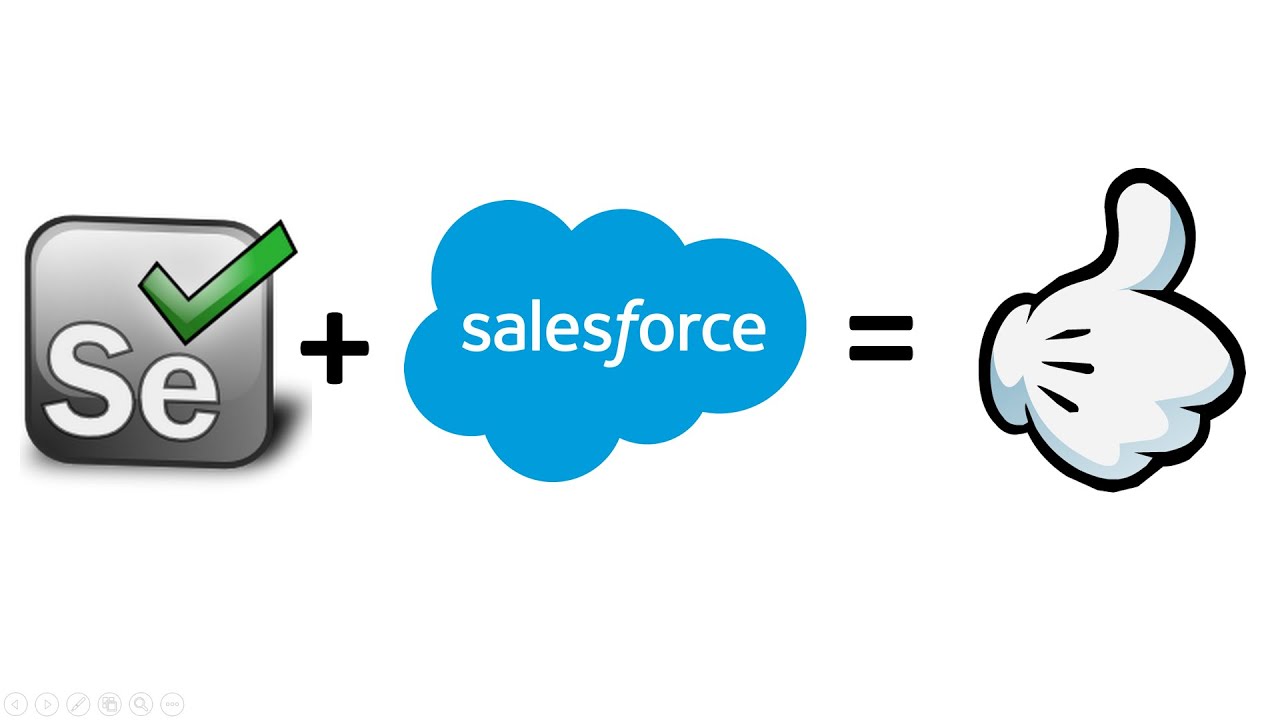Salesforce Development Services use essential tools for designing, improving, and driving innovative skills. Selenium is one of them used to automate Salesforce. It’s open and free, making it an easy starting place for boosting productivity.
But even teams with skilled coders will find that developing and maintaining Selenium testing takes a significant amount of time – time that could be better spent elsewhere. So, let’s see how convenient it is to use Selenium for Salesforce development.
Selenium Salesforce Automation: How to use it?
Salesforce was one of the first companies to successfully employ cloud-based CRM systems. It has increased its coverage of sectors and processes throughout the years.
Selenium can use automation testing to migrate certain technical changes among Salesforce organizations. It prevents having to prepare a test day every time the sandbox is updated, and so on, with infinite usage.
Initiating Selenium
You don’t have to “download” Selenium like a software piece. However, you will need certain of its components to conduct tests on regular browser sessions on your device.
Simply go to Automate Documentation to get a feel for it. Choose programming and/or framework with which you are familiar. Install the required components and perform a few sample tests by following the steps. In no time, you’ll have operational Selenium automated testing.
Selenium Salesforce to maintain
Selenium Web-driver is a popular open-source tool for Salesforce automation. When it involves web application automation testing, Selenium provides a wide selection of alternatives.
The testing infrastructure becomes fairly complex and a little of a nightmare to manage because of the sheer number of integrated tests.
The time it takes constantly update and recreate automation scripts outweighs the time saved by automation it feels like it’s no longer worth it. So a more time-efficient approach that will provide a greater long-term return on investment is what we need.
Testing that can be done with Selenium
It is not enough to simply push your app through the app exchange. Instead, it must include an automated method for checking your Salesforce software from a functional testing standpoint, using both standard and custom implementations.
Selenium IDE, a dependable testing platform for online applications, provides a replay tool or records for test creation with no test scripting language understanding. It allows the Selenese test domain-oriented language to write tests in a variety of programming languages, including C#, Perl, Java, Ruby PHP, and Python.
These tests are compatible with modern web browsers such as Chrome, Firefox, and Internet Explorer. Selenium can run on Windows, Linux, and Macintosh computers.
Criteria, Procedures, and Testing Dataset
The test processes, testing datasets, and prerequisites are all important components of test cases, according to most testers. “Why shouldn’t Selenium be used alongside testing?” most stakeholders ask.
Because UI test cases can imitate user behaviors such as picking options, clicking buttons, or verifying text on a web page, these actions should be tested to ensure the application’s quality as an end-user.
The issue with all these Selenium unit testing is that they are unreliable and take a long time to run. However, if there is a test case called H that requires a sample data opportunity and another 50-60 test cases that precisely satisfy this condition, there is no need to construct test cases.
Obtaining the Salesforce User Access Token
Salesforce’s objects are known to be inaccessible without correct credentials. To authenticate, appropriate authorization token integration is required.
An access permissions token can be generated using the following steps:
Logging in → Settings→ Request Security Token
It will send an access token request to the email address you’ve provided. Remember that you can reset this token once to alter your username/password. It is important to understand that Selenium is a simple tool that merely forces a browser to complete specific tasks. It doesn’t provide much more than that.
Selenium will not be sufficient for larger firms and enterprises with a significant number of tests, teams with great business understanding but limited coding abilities, and functionalities such as security and collaboration that are crucial.
Conclusion:
Selenium has grown as a robust open-source automated testing tool in recent years. Selenium scripts created in Java, Python, C#, and other programming languages can be run on a wide range of operating systems, including, MacOS Windows, and Linux. Thus, it provides a variety of third-party drivers and plugins, allowing it to test complicated web-based systems such as Salesforce.