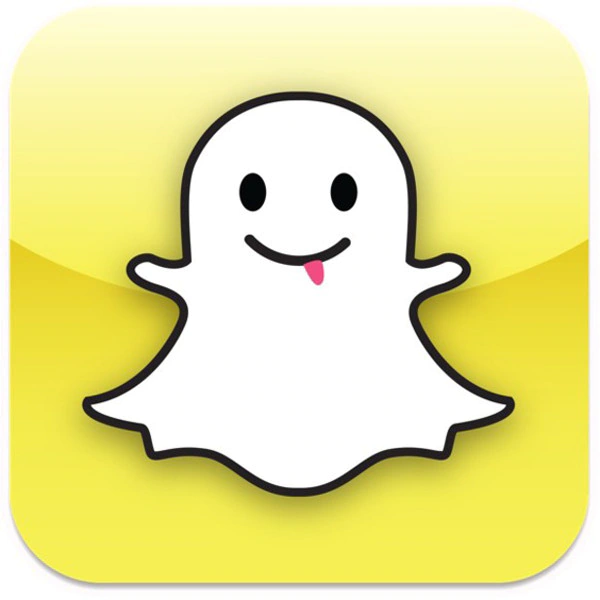Snapchat is a popular social media platform known for its unique features, such as disappearing messages, filters, and stories. One of its lesser-known features is the “You May Know” suggestion, which aims to connect users with potential friends based on mutual connections and shared contacts. This feature can be a valuable tool for expanding your Snapchat network and discovering new connections. Let’s dive deeper into what “You May Know” means on Snapchat and how it works.
What does “You May Know” mean on Snapchat?
If you’ve received a notification on Snapchat saying “You May Know” with a suggested friend’s username, you may have wondered what it means. Essentially, this feature serves as a friend recommendation system within the app. Snapchat’s algorithm analyzes various data points to determine potential connections between users. By examining information such as your phone contacts, friend lists, and location, Snapchat suggests friends who you may already know or have some connection with.
How does Snapchat determine “You May Know” connections?
Snapchat’s algorithm uses a combination of factors to determine the “You May Know” connections. Let’s explore some of the key elements that contribute to these suggestions.
- Mutual connections: Snapchat looks at your existing friends and their connections to identify potential mutual friends. If you have several friends in common with someone, Snapchat may suggest that person as a connection.
- Shared contacts: Snapchat also analyzes your phone contacts to find potential matches. If you have someone’s phone number saved in your contacts, and they also have Snapchat, there is a higher chance of receiving a “You May Know” suggestion.
- Location: Snapchat takes into account your location data to suggest friends who are nearby. If you frequently visit certain places or have location-based interactions with others, Snapchat may recommend them as potential connections.
- Interactions within the app: Snapchat considers your activity within the app, such as who you frequently snap, chat, or engage with on stories. If you have regular interactions with someone, Snapchat may suggest them as a friend.
It’s important to note that while Snapchat’s algorithm is designed to make accurate recommendations, it is not infallible. There may be instances where the suggestions don’t align with your preferences or connections. However, the more you use the app and engage with others, the better the algorithm becomes at understanding your network.
The importance of “You May Know” on Snapchat
The “You May Know” feature on Snapchat serves multiple purposes and carries significant importance within the app. Let’s explore some of the reasons why this feature is valuable.
- Discovering new connections: Snapchat’s “You May Know” suggestions can help you discover potential friends who share mutual connections or interests. It provides an opportunity to expand your Snapchat network and connect with people you may have overlooked otherwise.
- Strengthening existing connections: The feature also reinforces existing connections by suggesting friends who you may have lost touch with or haven’t interacted with recently. It can serve as a reminder to reconnect with old friends or acquaintances.
- Enhanced user experience: By suggesting relevant connections, Snapchat aims to improve the overall user experience. The more accurate the recommendations, the more likely users are to engage with the app and connect with others, leading to increased user satisfaction.
- Personalized content: Snapchat’s algorithm uses the information gathered through the “You May Know” feature to personalize the content you see on the app. It can influence the stories, snaps, and advertisements that appear in your feed, making them more relevant to your interests and connections.
Overall, the “You May Know” feature plays a significant role in shaping the Snapchat experience by facilitating connections, encouraging engagement, and tailoring content to individual users.
How to utilize “You May Know” on Snapchat
Now that we understand the significance of the “You May Know” feature, let’s explore how you can make the most of it to enhance your Snapchat experience.
- Explore suggested connections: When you receive a “You May Know” notification, take the time to explore the suggested friend’s profile. Check out their snaps, stories, and mutual connections to determine if you’re interested in adding them as a friend.
- Engage with potential connections: If you decide to add a suggested friend, make an effort to engage with them through snaps, chats, or by viewing their stories. Building connections and maintaining interactions can lead to stronger friendships on the platform.
- Customize your suggestions: Snapchat allows you to customize your “You May Know” suggestions by adjusting your privacy settings. If you prefer not to receive suggestions based on specific factors, such as location or phone contacts, you can modify these settings in the app’s privacy options.
- Regularly update your profile: Keeping your Snapchat profile up to date can improve the accuracy of the “You May Know” recommendations. Add relevant information, such as your current location or interests, to ensure the algorithm has the most recent data to work with.
By actively utilizing the “You May Know” feature, you can maximize its potential and make meaningful connections on Snapchat.
Privacy concerns and considerations
While the “You May Know” feature can be beneficial, it’s essential to be aware of potential privacy concerns and take necessary precautions. Here are some considerations to keep in mind:
- Data privacy: Snapchat collects various data points to make friend suggestions, including your contacts and location. If you have concerns about the privacy of this information, review Snapchat’s privacy policy to understand how your data is handled and consider adjusting your privacy settings accordingly.
- Unwanted connections: Sometimes, “You May Know” suggestions may include people you don’t wish to connect with. In such cases, you can choose to ignore or decline the friend request. Remember, you have full control over who you add as a friend on Snapchat.
- Regularly review connections: It’s a good practice to review your Snapchat connections periodically. Remove or block any contacts that you no longer wish to have as friends. This ensures that your network consists of people you genuinely want to engage with.
- Be mindful of sharing personal information: When interacting with new connections suggested by the “You May Know” feature, exercise caution when sharing personal information. It’s always a good idea to be mindful of what you post and who can view your content.
By being aware of privacy concerns and taking necessary precautions, you can enjoy the benefits of the “You May Know” feature while protecting your personal information.
Tips for managing your “You May Know” connections on Snapchat
Managing your “You May Know” connections can help you maintain a curated network that aligns with your preferences and interests. Here are some tips to effectively manage your connections on Snapchat:
- Regularly review friend requests: Take the time to review and respond to friend requests received through the “You May Know” feature. Consider the mutual connections, shared interests, and relevance to your network before accepting or declining requests.
- Engage with your connections: Once you’ve added someone as a friend, make an effort to engage with them regularly. Respond to snaps, participate in chats, and view their stories to maintain strong connections.
- Categorize your friends: Snapchat allows you to create custom friend groups. Consider categorizing your friends based on interests, location, or other factors. This can help you manage your connections more efficiently and engage with specific groups as desired.
- Utilize privacy settings: Snapchat provides various privacy settings that allow you to control who can see your content and interact with you. Adjust these settings to ensure your comfort level and maintain the desired level of privacy.
- Remove unwanted connections: If you find that a connection is no longer meaningful or relevant, don’t hesitate to remove or block them. It’s important to curate your network and surround yourself with connections that enhance your Snapchat experience.
By implementing these tips, you can effectively manage your “You May Know” connections and create a tailored Snapchat network that aligns with your interests and preferences.
Common misconceptions about “You May Know” on Snapchat
As with any feature, there are often misconceptions surrounding the “You May Know” suggestions on Snapchat. Let’s address some common misconceptions to provide clarity:
- Privacy invasion: While Snapchat collects data to make friend suggestions, it does not invade your privacy by sharing personal information without your consent. The app utilizes algorithms to analyze data points without compromising your privacy.
- Accuracy of suggestions: The “You May Know” suggestions are based on various factors, but they are not always 100% accurate. There may be instances where the suggestions don’t align with your preferences or connections. The algorithm improves over time as it learns more about your network and interactions.
- Forced connections: Snapchat’s “You May Know” suggestions are just that – suggestions. It’s up to you to decide whether you want to add someone as a friend or not. You are not required to connect with suggested friends if you don’t feel comfortable or don’t have an interest.
- Limited to phone contacts: While phone contacts play a role in the “You May Know” suggestions, Snapchat also considers other factors such as mutual connections and location. The app aims to provide a diverse range of suggestions beyond just your existing contacts.
By dispelling these misconceptions, we can better understand the purpose and functionality of the “You May Know” feature on Snapchat.
Conclusion
Snapchat’s “You May Know” feature adds an intriguing dimension to the app by suggesting potential friends based on mutual connections, shared contacts, and other data points. By understanding how this feature works, you can leverage it to expand your Snapchat network, strengthen existing connections, and discover new content tailored to your interests.
While using the “You May Know” feature, it’s important to be mindful of privacy considerations and manage your connections effectively. Regularly review and engage with suggested friends, customize your privacy settings, and curate your network to create a Snapchat experience that aligns with your preferences.
So, the next time you receive a “You May Know” notification on Snapchat, embrace the opportunity to explore new connections and unlock the full potential of this feature. Happy snapping!