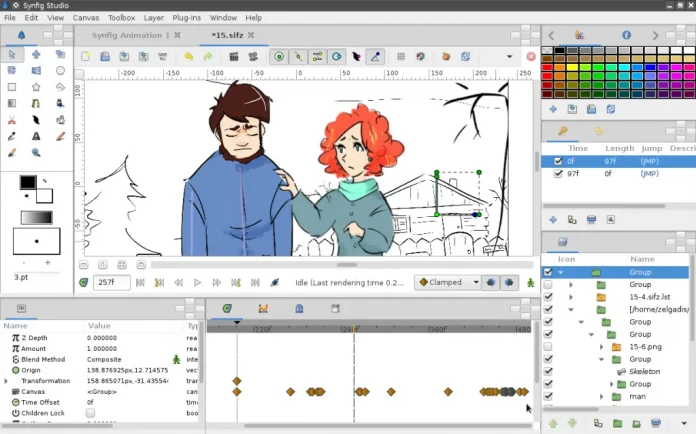Are you looking for a powerful and user-friendly animation software? Look no further than Synfig! With its impressive range of features, Synfig has become a go-to choice for animators worldwide. Whether you’re an experienced animator or just starting out, this software is perfect for creating stunning animations that are sure to captivate your audience. In this article, we’ll dive into the world of Synfig – exploring everything from its pros and cons to tips and tricks for getting the most out of it. So without further ado, let’s get started on our journey through the exciting possibilities of Synfig!
What is Synfig?
Synfig is a powerful 2D animation software that allows users to create stunning animations, motion graphics, and visual effects. One of the key features of Synfig is its ability to create complex animations using vector images and bitmap artwork.
Unlike other animation software that relies on frame-by-frame animation, Synfig uses a technique called “tweening” which automates the in-between frames for smoother transitions. This not only saves time but also results in more fluid and natural movements.
Another advantage of Synfig is its open-source nature, making it available for free with no hidden costs or fees. It’s also compatible with multiple operating systems including Windows, Mac OS X, and Linux.
Synfig offers an impressive set of tools for creating professional-quality animations without breaking the bank. Its intuitive interface makes it easy to use even for beginners while advanced users can take advantage of its extensive feature set to unleash their creativity.
Pros and Cons of Synfig
Synfig is a powerful vector-based 2D animation software that offers many benefits to its users. One of the most significant advantages of Synfig is its ability to create complex animations with ease by utilizing vector graphics. This feature allows animators to scale their artwork without losing quality, which can be especially useful for projects that require various resolutions.
Another pro of using Synfig is its open-source nature, making it accessible and affordable for all kinds of artists. The community behind Synfig also provides excellent support in case you encounter any issues or need help with your project.
However, like any other software out there, Synfig has some drawbacks as well. One common issue that users face when working on large-scale projects is the performance slowdowns and crashes that occur during rendering due to heavy resource consumption.
Additionally, while the user interface might seem intuitive at first glance, it takes time to master and can be overwhelming for beginners or those unfamiliar with animation terminology.
While there are both pros and cons to using Synfig, it remains an excellent choice for animators looking for a free yet robust toolset capable of producing high-quality results.
How to Use Synfig
Using Synfig can be intimidating at first, but with some practice and patience, it can become a powerful tool for creating animations. Here are the basics of how to use Synfig:
1. Launch the application: Once you have downloaded and installed Synfig on your computer, launch the program.
2. Create a new project: Click “File” in the top menu bar and select “New” to create a new project.
3. Add layers: To start animating, you need to add layers to your project. You can do this by clicking “Layer” in the top menu bar and selecting which layer type you want to add.
4. Animate the layers: Once you have added all of your necessary layers, it’s time to animate them! You can do this by using keyframes – set points in time where an element will change its position, rotation or size – and adjusting each layer accordingly.
5. Export your animation: When you are happy with your animation, export it as an image sequence or video file so that others can enjoy it too!
By following these steps and experimenting with different tools within Synfig such as color gradients or vector outlines, you’ll soon find yourself creating professional-level animations!
Tips and Tricks for Using Synfig
Here are a few tips and tricks that can help you use Synfig more effectively:
1. Organize your layers: When working on complex animation projects, it is important to keep your layers organized. Use groups and folders to group related elements together.
2. Take advantage of the timeline: The timeline in Synfig allows you to control the timing of your animations with precision. Take some time to learn how to use it effectively.
3. Be patient: Creating high-quality animations takes time and patience. Don’t rush through the process or try to cut corners – take the time needed to get each element just right.
4. Experiment with different settings: There are many different settings within Synfig that can affect how your animation looks and behaves. Play around with these settings until you find what works best for your project.
5. Use keyframes wisely: Keyframes allow you to create smooth transitions between different frames in an animation sequence. Make sure you understand how they work and use them strategically for maximum impact.
6. Seek out tutorials and resources: There are many online resources available that can help you learn more about using Synfig effectively, including tutorials, forums, and user groups.
By following these tips and tricks, you’ll be well on your way towards creating high-quality animations using Synfig!
Alternatives to Synfig
If you’re interested in animation software but Synfig isn’t the right fit for you, don’t worry! There are plenty of alternatives out there to choose from.
One option is Adobe Animate, formerly known as Flash. This software is great for creating vector-based animations and interactive content. It has a user-friendly interface and offers a variety of tools for designing graphics and adding effects.
Another popular choice is Toon Boom Harmony. This software is widely used by professional animators in the film and television industry. It offers advanced features such as rigging, compositing, and camera work. However, it may not be suitable for beginners due to its complexity.
For those on a budget or just starting out with animation, Pencil2D is a free open-source alternative that’s easy to use and lightweight. While it lacks some of the advanced features of other programs, it’s great for simple animations or sketching ideas.
Choosing the right animation software depends on your specific needs and skill level. Be sure to research all options before making a decision!
Conclusion
To conclude, Synfig is a powerful open-source animation software that can be used to create amazing 2D animations. While it may have a bit of a learning curve for beginners, the end result is definitely worth it.
In this article, we covered what Synfig is and its pros and cons. We also discussed how you can use Synfig to create animations from scratch using various tools provided by the software. And finally, we shared some tips and tricks as well as alternative software options.
If you are looking for an animation tool that has plenty of features to help bring your ideas to life without breaking the bank, then give Synfig a try! With dedication and practice, you’ll soon make stunning animations in no time with this powerful tool at your disposal.