The most annoying news of the day: You have lost your excel data! More than annoying, this news is utterly terrible since most of several businesses’ confidential and privileged information is saved in excel files. A minor mistake here and there can cause an entire loss of an excel file. There is a list of causes that result in damage to excel files. Besides, there is a list of ways to recover deleted excel file. Here we are providing some easy and efficient ways to recover excel files.
Common Causes of Excel File Loss
Data loss that occurs anywhere around the way has some major common causes. Those causes are inevitable since it is natural to lose your data or files. Similarly, you can experience excel file loss due to several regular issues happening here and there. One strange mistake, and you will end up deleting some of your worthy excel data. The common causes of such mishaps are enlisted here,
- Power failure is a huge cause of getting your data deleted. If your computer ran out of power midst the work with no access to current or connection, there are major chances to lose your data. Unless you have enabled the autosave option in the software, there are chances to control your excel data.
- Hardware crashes can cause you to eventually lose the data. Any kind of damage occurring in hardware will ultimately result in damaging your excel documents.
- Virus or Malware interruptions might also deface the saved excel data or files. These kinds of foreign interruptions harm the data and corrupt the excel files.
- Using the wrong format while saving the excel files can also result in corruption of files. Since excel files are to be saved in .xls format, therefore, if any alternative or wrong format is used, it will become difficult for you to trace your excel files.
- Finally, system failure is the most common and most likely to occur that can result in deleting excel files.
How to Recover Deleted /Lost Excel File
Good News! Microsoft has introduced a function in their software called “autosave,” which automatically saves the data in the user account. This tool also enables excel document recovery with the “auto recover” function. Simply visit excel windows and open the files tab. On the recent workbooks option, you may discover unsaved files. Now, click on recover unsaved workbooks, and here’s your lost excel file back.
Moreover, you can trace your lost excel data from the recycle bin. Your deleted files might be dumped in the recycle bin. It is the best place for data recovery. From there, you can easily recover your lost data.
How to Recover Deleted /Lost Excel files with Recoverit
Wondershare Recoverit is an efficient data recovery software designed to recover your deleted or lost data. Since you are complaining about your corrupted or deleted Excel files, Recoverit provides a simple three-step process to recover your deleted files.
-
Select a location
The left Wondershare Recoverit window shows the “Hard Drives and Location.” Choose your location in “Hard Disk Drive” or “External Device” and click start to initiate scanning.
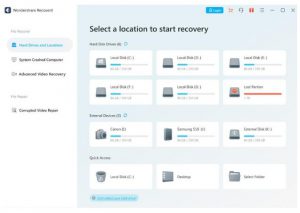
-
Scan the location
The window will start to scan all the files and folders around. While scanning, you can pinpoint your chosen file. Besides, it also provides file type, time, file size, or all files category to discover your lost document at your convenience. Once you pinpoint your file, pause or stop scanning.
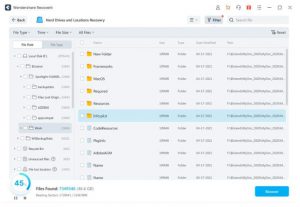
-
Preview & Recover
Finally, preview it once you have found your deleted or lost excel file. Recoverit provides an excellent preview of excel files. After reviewing the files, click the “Recover” button, and your files will be recovered on your computer.
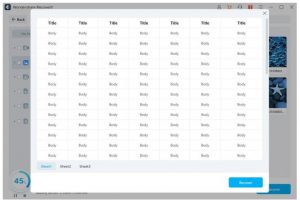
How to Avoid Excel File Loss
Causes of Excel file loss are aforementioned and, in some cases, aren’t under your control. Yet, to some extent, we can avoid such cases that cause excel file loss. Such as, we should make sure to turn off our computers or quickly put out the plug of laptops from the switch while powering fluctuations. Moreover, it is suggested to keep your hardware in check. Since hardware is a sensitive device, it can experience severe damage. Besides, installing an antivirus program is a great option because virus and malware interruptions are more likely to cause damage. Antivirus programs will scan the virus and protect your excel files from any harmful foreign invasion. Also, save files in the correct format as it is the most common mistake caused by humans, which can be kept in check easily.
Closing Words
So if you’re curious about how to recover deleted excel files, here are a few easy and simple ways to recover excel files on your computer. Simply follow the procedure and recover your files and folder back into the computer.


