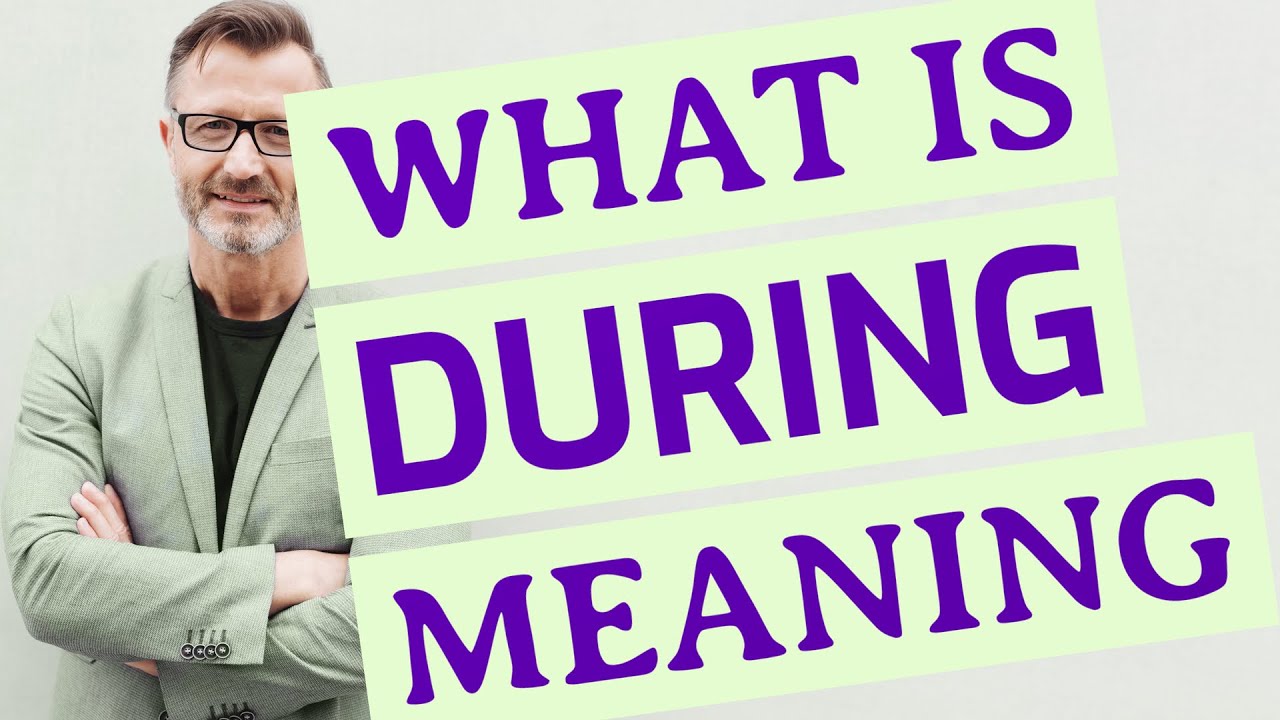A Gantt chart is basically a type of bar chart which shows and exemplifies a project schedule. It is a kind of a her monogram. It provided a typical view of the tasks which are scheduled over time span. The primary purpose of a Gantt charts is for planning projects of all sizes. There are so many advantages of a Gantt chart as it is also a way of showing the schedule of work to be done on a specific day.
Uses
With the help of a Gantt chart, you can easily access and see the:
- Start date of the project
- Who is working on every task?
- When the tasks have started
- When the specific task will finish
- How long does it take to complete one task?
- How long does it take to finish the date or the final date of the project?
The vertical and horizontal axis
These axes show that the tasks should be completed, and the other one represents time. Clink More:
Gantt chart Software
The main advantage of using a Gantt chart software allows you to look at where an individual’s activities can intersect and change. It is vital for a great project plan. An Online Gantt chart should be installed online. It also helps to check the amount of time it has taken to finish the specific tasks. Moreover, it visualizes the due dates, dependencies, and the linked charges as well.
It was created to automate the process used to support the more advanced Gantt requirements, including different tasks such as dependencies and identifying the crucial part of the subject. So Gantt chart is also known as project management or project planning.
Must-Have Gantt chart Software Features
Some must have Gantt chart software features, or you call the essential features of a Gantt chart are
- Link tasks
- Summary tasks
- Collaborate
- File sharing
- Task progress
- Milestones
Making your own Gantt chart in Excel
There are several steps by which you can easily make a Gantt chart in Excel.
These steps are as follows:
- The first step is to list the project schedule in an excel table. For this, you need Gantt charts to list every task as a separate row and structure your project plan, which can be done by including the start date and the end date duration.
- The second step sets up a standard bar chart which is done on the start dates.
- Then the duration of your tasks is added.
- In the fourth step, the descriptions of the tasks are added to the Gantt chart.
- The bar graph is transformed into the Excel Gantt chart in the fifth and final step, which is done through formatting.
Best Gantt chart Software
There are a few best Gantt chart software available. Some of the names are given below:
- Instagantt
- Team Gantt
- Proof Hub
- Wrike
- Smart sheet
- Gantt Pro
- Microsoft Project
- Click up
- Toggle Plan
- Monday
Desktop vs. Online Gantt chart
A desktop Gantt chart is the best option for a manager who likes to plan the project individually because it helps share the plan quickly. Like managing projects in Excel or MS Word, the desktop Gantt chart software also offers a local version of it with a user’s license.
The ease of sharing and the project’s collaborative planning is supported by online project management or a Gantt chart software. And the most important and interesting thing is this software is purely online, so if you invite someone, they can not only see your project plan; instead, they can also update their tasks and even attach their files to the specific Gantt charts on which they are working.
Conclusion
To sum up the entire content, a Gantt chart shows two main things, what tasks are required to be done to complete the project and also when these tasks are needed to be done. It has various advantages and lets you set the order in which you want your tasks to be completed. Moreover, they are also of great help for managing the dependencies between the tasks you want to perform.