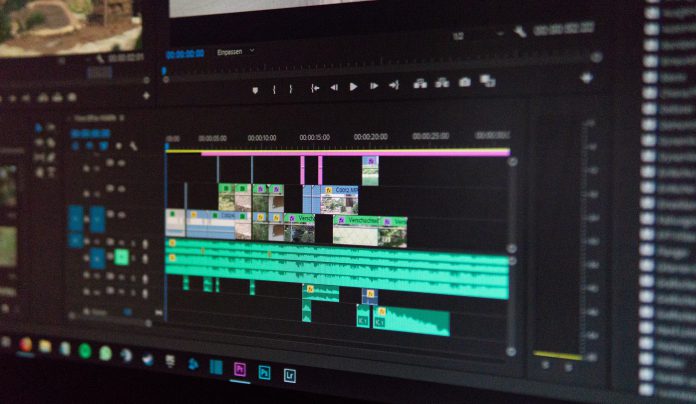Are you looking for a fun and easy way to bring your animated characters to life? Look no further than Adobe Character Animator! This innovative software allows you to animate graphics in real-time using just a webcam and mic. Whether you’re an experienced animator or a beginner, Adobe Character Animator offers endless possibilities for bringing your creations to life. In this blog post, we’ll explore exactly what Adobe Character Animator is, how it works, its pros and cons, alternatives on the market, and much more. By the end of this article, you’ll have all the information you need to decide if Adobe Character Animator is the right tool for your animation needs.
What is Adobe Character Animator?
Adobe Character Animator is a software that allows you to create animations in real-time using your own movements and sounds. It was first introduced as a part of Adobe Creative Cloud in 2015. With this software, animators can easily bring their characters to life without having to spend hours drawing each frame.
The program uses facial recognition and motion capture technology to track the animator’s movements and apply them to the character on screen. By analyzing your voice, it also has the ability to lip-sync with your dialogue automatically.
One of the best features of Adobe Character Animator is its ease of use. The interface is intuitive and user-friendly, making it accessible for both beginners and advanced animators alike. You can choose from pre-built templates or start from scratch with custom-made puppets.
Another advantage of Adobe Character Animator is its integration with other Adobe products such as Photoshop, Illustrator, After Effects, Premiere Pro, Audition and Media Encoder. This means that you can import graphics directly into Character Animator from these programs or export your animations seamlessly.
Adobe Character Animator offers an innovative way for artists and animators to bring their creations to life quickly and efficiently through real-time animation techniques.
How does it work?
Adobe Character Animator uses cutting-edge technology to bring your character animations to life. It works by capturing your facial expressions and body movements through a webcam or other camera device, which are then translated into real-time animation on screen.
The software is designed to be intuitive and user-friendly, with a simple interface that allows you to easily create characters from scratch or import existing designs. You can customize their appearance, add movement triggers and behaviors, and even record dialogue using the built-in audio recording tool.
One of the key features of Adobe Character Animator is its ability to sync up with other Adobe programs like Photoshop and Illustrator. This makes it easy for designers to use their existing assets in new ways, creating high-quality animated content without starting from scratch every time.
Adobe Character Animator is an innovative tool that streamlines the character animation process while providing users with plenty of creative control. Whether you’re looking to create fun social media content or elaborate digital productions, this software has everything you need to make your vision a reality!
What can you do with it?
Adobe Character Animator is a powerful tool that allows users to create and animate characters using motion capture technology. With Adobe Character Animator, you can bring your character designs to life by adding movement, voiceovers, and facial expressions.
One of the main things you can do with Adobe Character Animator is create animated videos for social media or website content. You can also use it for live performances such as puppetry shows or virtual events. The possibilities are endless!
Another great feature of Adobe Character Animator is its ability to sync lip movements with audio recordings. This means that you can record dialogue or singing in real-time and have your character’s mouth move in perfect synchronization with the sound.
In addition, Adobe Character Animator offers a range of pre-built animations that allow you to easily add actions such as waving, walking or jumping without starting from scratch. This makes the process quicker and more efficient.
There are numerous creative opportunities when it comes to using Adobe Character Animator – whether it be creating educational content or simply entertaining audiences on various platforms!
Pros and Cons
Adobe Character Animator is a powerful software that allows animators to bring their characters to life. As with any tool, there are pros and cons to using this software.
Pros:
– Adobe Character Animator makes it easy for beginners to get started with animation. The interface is intuitive, and the learning curve is relatively low.
– The ability to create real-time animations is a game-changer. This feature saves time as you can preview your animations in real-time rather than waiting for rendering.
– Using Adobe Creative Cloud means seamless integration with other Adobe products such as Photoshop or Illustrator.
– With advanced features like lip syncing and motion tracking, users can create intricate character movements without spending hours on manual keyframing.
Cons:
– While Adobe Character Animator has its strengths, it also has limitations in terms of producing complex animations compared to other industry-standard tools such as Toon Boom Harmony and Blender.
– There may be compatibility issues when working across different operating systems or versions of the software itself.
– Given its relative newness, there isn’t an extensive library of pre-made assets available yet.
Despite some drawbacks, Adobe Character Animator provides a valuable solution for animators looking for an accessible way into creating animated content quickly and efficiently.
Alternatives to Adobe Character Animator
While Adobe Character Animator has become one of the most popular animation software options for beginners and professionals, there are still several alternatives available in the market. These alternatives are equipped with their own unique features and benefits that can cater to specific needs.
One such alternative is Toon Boom Harmony, which offers advanced rigging tools, 2D/3D integration, a variety of export options, and a user-friendly interface. Another option is Moho Pro (formerly Anime Studio), which focuses on bone dynamics and physics simulations for realistic character animations.
For those who prefer an open-source solution, OpenToonz provides similar features as Adobe Character Animator including timeline editing and audio syncing. Synfig Studio is another free option that specializes in vector-based animations with its own set of drawing tools.
Ultimately, choosing the right animation software depends on individual preferences and project requirements. Exploring these various alternatives can help find the perfect fit for your creative needs without sacrificing quality or functionality.
Conclusion
Adobe Character Animator is a powerful tool for animators and content creators. It offers a wide range of features that allow users to create high-quality animations with ease. The ability to use real-time motion capture technology has revolutionized the world of animation, making it more accessible than ever before.
While there are some drawbacks to using Adobe Character Animator, such as its limited compatibility with other software and the need for a strong computer system, these can be overcome with careful planning and preparation.
If you’re looking for an efficient and user-friendly way to create engaging animations quickly, then Adobe Character Animator is definitely worth considering. Whether you’re an experienced animator or just starting out in the field, this software offers everything you need to bring your ideas to life in stunning detail.