Need to send a big file? Don’t trust your email provider with anything confidential? Want to encrypt your information before sending it across the internet?
There are a ton of reasons why anyone would need a file-sharing service. Yes, you can send files over email, but it is far from safe, and more often than not, you will quickly reach max out your size limit.
With the rise of remote working, safe file sharing has become a priority for many workers and businesses. Unlike many other web services, file sharing takes quite a bit of trust. Whether you’re sending business documents, confidential records, or legal or financial files, you will want to be sure your information isn’t being stolen, tracked, or used for any nefarious purposes.
The good news: there are plenty of reputable file transfer services out there, and all of them come with their own strengths and cater to specific niches. With all of these available options, knowing which service might be the best fit for you and your needs is challenging.
So, which file transfer services are the safest, most secure, and private? Which ones have the most features? And which services are free or the most affordable?
Find the best file transfer service for you in our list of the thirteen best file-sharing services online today!
Internxt Send
Internxt Send is a free file transfer service from the privacy-focused cloud storage provider, Internxt. All Internxt services are open-source, encrypted, and loaded with zero-knowledge technologies. The company prides itself on ensuring users are the only ones with access to their data, which means no first or third-party access to your files and information ever.

Internxt Send is a free service that lets you end-to-end encrypt and securely transfer any files, up to 5GB in size, via email or link. You need to sign up for a free account to use the service, but your intended recipients do not. It’s a clean, simple, and easy-to-use web service that you can be sure is 100% private, unlike many Big-Tech-run platforms.
WeTransfer
WeTransfer is a top-rated, long-running file transfer service—sharing files is all they do. WeTransfer, like Internxt, has solid ethics and goes out of its way to fight for climate change and promote positive business values.
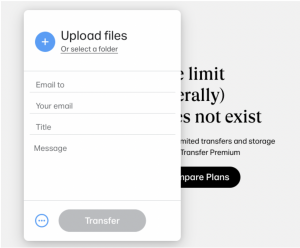
WeTransfer’s free service is encrypted and allows users to send files up to 2GB. All transfers expire after seven days, downloading files requires no account, and the service enables users to track downloads. Creative professionals widely use WeTransfer, and their paid plans offer higher file limits and even more valuable features.
Send Anywhere
Send Anywhere is a file transfer service and nothing else. It gets some serious props for being one of the few services that offer unlimited-size file sending if you transfer using a 6-digit key instead of a link.
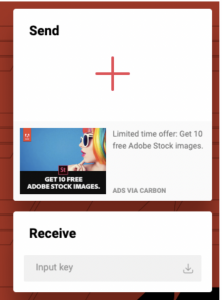
With a link, you can send files up to 10GB, which is still larger than most. Send Anywhere also lets you share files via email, and they have a ton of plug-ins for Chrome, Office365, WordPress, and more.
Google Drive
Google Drive needs no introduction. It’s probably the most widely used collaboration service, and for a good reason. It packs in almost more features and functionality than practically any other service. Though not strictly a file-sharing service, Google Drive allows you to easily share docs, spreadsheets, slide presentations, and more with anyone with a Google account.
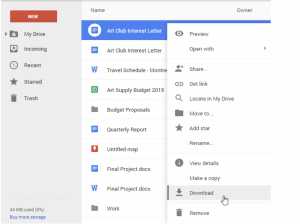
The beauty of Google Drive is its integration within Google Workspace and the rest of the Google ecosystem of products. Though safe, Google’s track record on privacy isn’t the best, and at the end of the day, they are an ad company that makes most of its money off user data.
Dropbox
Dropbox is another big name, one of the original cloud storage services. Over the years, it has continued to add features and products, making it the standard for all other file transfer and cloud storage services are held to.

Dropbox’s paid plans are robust, but their small, free 2GB storage plan leaves a little to be desired. Whether you pay or not, you can only send files up to 2GB in size unless you shell out for one of their more premium (and expensive) plans. Files are sent via shared links and can be previewed by anyone you share the link with. Dropbox’s included collaboration features are a plus, but they lack much permission control on their sharing service.
Microsoft OneDrive
OneDrive is Microsoft’s answer to Google Drive. OneDrive comes preloaded with Windows, and if you have a Microsoft account, you already have OneDrive. Like Google Drive, OneDrive is more of a collaboration platform than a dedicated file-sharing service.
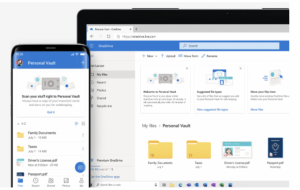
Users can share access to others (as long as they use Windows or OneDrive) and even allow permission to edit documents. Users can also share via link. A nice feature of OneDrive is it enables you to password lock shared files and even set an expiration date. File owners can instantly block and disable shared file downloads and enable downloading with one click.
Apple iCloud
Apple has its own cloud service and productivity sweet too. It does everything OneDrive does for the most part. Users can share folders and files, edit permissions, and choose who gets access or not. Users can also share files via email or link.

iCloud is perfect for those locked into Apple’s ecosystem or anyone who prefers Pages and Keynote to Microsoft Office or Google Workspace. Anyone with an Apple account gets around 200GB of storage for free, which makes iCloud a good option if you are planning to share and collaborate with other Apple lovers.
Droplr
Droplr was initially designed to capture screenshots and screen recordings and save them to the cloud with a link you can share with anyone, anywhere. But now, the service also lets users share files for free. Users can upload files straight to their cloud account or drag and drop up to 10GB to share with a link.
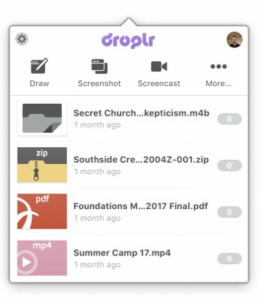
Droplr also has a nifty URL shortener for link shortening and includes link analytics if you’re into that. The service has a ton of third-party integrations like Slack and Trello, making it easy to drop into a remote office workflow. While not for everyone, Droplr has some unique traits that make it an interesting file-sharing platform.
Box
Box is tailor-made for businesses, specifically larger ones. Box is a cloud collaboration service with way too many features to list here. It has insane integration with third-party apps and services, meaning it will likely fill whatever role your business needs it for.
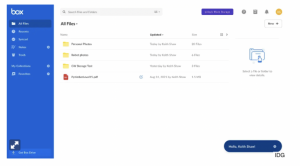
Regarding the dedicated sharing service, you can share files directly with anyone using Box and with a shared link to anyone else. A cool feature is you have the opportunity to disable a link even after you post or send it. Box also has many different permission settings. Box is a paid service, and the size of files you can send falls somewhere between 250MB and 150GB depending on how much you spend.
MediaFire

MediaFire is another file-sharing-only app that lets users send files up to 4GB in size for free. Features are similar to many other sharing-only services, but they have a nice One-Time Link feature that keeps recipients from oversharing. The service also boasts unlimited bandwidth for uploads and downloads, allowing users to simultaneously upload and download multiple items.
Hightail
Hightail is a lesser-known file sharing, creative collaboration, and project management platform that doesn’t get enough credit. Its file-sharing service has many of the permissions features of other services and solid integration with Google Drive, Dropbox, and Microsoft OneDrive.
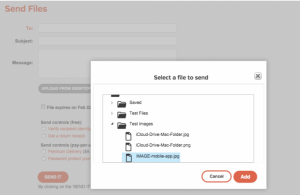
Hightail also lets users track when files are sent and received and notify recipients when files become available. Hightail is unique because it lets users create a personal Uplink URL so anyone can upload and share files with the user without needing a Hightail account. The free plan allows users to send files sized up to 100MB (which stinks), but its paid plans substantially up the limit.
WikiSend
Don’t want to register or hand over any information? Then WikiSend is right up your alley. WikiSend lets users send files up to 100MB (yes, that’s pretty small) without having to make an account. Users can name their file, set their preferred expiration date within 90 days, password protect their links, and even give the file a fun little description.

Though the website is a blast from the past, users can send files using “Email, MySpace page, your blog, forums, and so on.” While it’s tough to recommend WikiSend as its best days may be behind it, the ability to be completely anonymous makes it still stand out for some use cases.
Which File Sharing Service Should You Choose?
Well, that’s entirely up to you! It’s best to go with a service that offers higher security and privacy. Otherwise, why not use email? Internxt Send is easily the safest free option. Open-source and end-to-end encrypted, it’s the only service on this list you can be sure won’t access your files.
If you rely heavily on one digital ecosystem like Google or Apple, then it’s not the worst idea to go with one of their services, but be aware that your privacy may not be well looked after, and your data may find its way somewhere you don’t want it to be.


