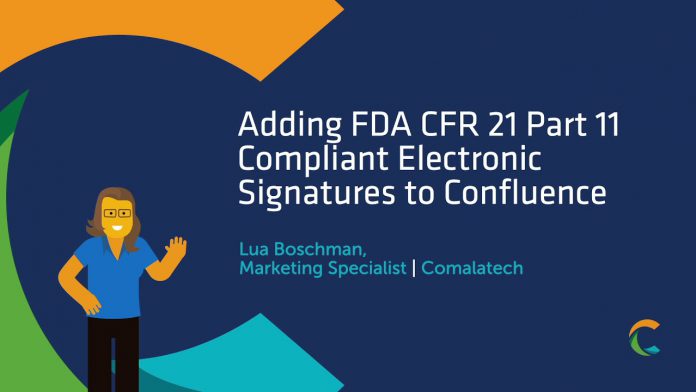Companies in safety-critical industries, including aircraft, medical gadgets, and clinical research, should adhere to complex regulations. The criteria for digital health companies which sell their products in the United States are outlined in FDA CFR 21 Part 11, or simply Part 11. This regulative audit needs detailed planning, documentation management, and confirmation of a Quality Management System (QMS) compliance. If you need to keep track of data for FDA inspectors, Atlassian Jira is a great platform to use. Let’s look at some regulative standards and how Issue history for Jira can help.
Which standards should you follow to assure compliance?
Part 11 specifies a set of guidelines to guarantee that any provided electronic content is genuine. The FDA will not evaluate the file, which may be incorrect or fake and corporation will fail to comply.
When setting Jira to aid regulated processes, ensure that the file can be exported and has all Jira issue details. Such as:
- Standard and custom fields;
- The entire issue change history in Jira or changelog;
- The name of the person who has made changes; the date and time;
- Any supportive files (attachments);
- Adhere to the guidelines for electronic signature.
Advantages of using the Jira for FDA compliance
Confluence is frequently used as a QMS by Jira users. It’s useful since it keeps track of links, references, and versions. Jira Software and Confluence are tightly connected. Jira Software can read links to linked Confluence pages, and Issues can simply choose the Confluence page for status updates. These connections allow you to monitor and trace issues from Jira to Confluence QMS records.
Although manual document control can be successful, it is prone to human error. To avoid this issue, you should keep track of any issue modifications. Regulatory audits require a changelog, such as a documented change in history.
How to get an issue changelog?
The issue changelog is a record of every change to a database or file. The Issue History for Jira plugin from the Atlassian Marketplace is one such solution. It assists in obtaining a complete Jira change history and avoiding faked data. You’ll receive a detailed ticket history report detailing all modifications made to your chosen issues.
Many regulated companies have compliance, security, and governance standards, and Issue History is built to meet those requirements.
The changelog gives the ability to monitor:
- What modifications have been made for each issue;
- When changes have occurred;
- Who has updated the field values;
- What actions the assignee has taken for a required period;
- What issues have been deleted
E.g., If a person has made any changes to the issue summary field, the grid will display all of them.
Another essential requirement for compliance is to monitor if any issues have been deleted. An issue can’t be retrieved once it’s been deleted in Jira. You may get out of this bind by using Issue History for Jira. Turn on the “Keep deleted problems” option, and nothing will escape your notice.
As required by Part 11, you should export data from the system into a clear, correct document for further processing. With the app, you can not only view Jira ticket history, but save the report as an XLSX or CSV files.
Takeaway
When it comes to FDA inspections, Jira has certain solutions that make it easier to comply. It has the ability to increase the effectiveness of your quality-control systems. The Issue History add-on will assist you in obtaining and exporting the complete issue changelog. The precise username and date will be included in all records.
- The changelog will be collected as part of the issue processing;
- The records will be tracked automatically and saved in a single place;
- You’ll get one-stop access to all necessary data and reports.
What Jira tools do you use to ensure Part 11 compliance? Try how you can meet regulations by delivering the correct information with the free 30-days trial of Issue History for Jira plugin.