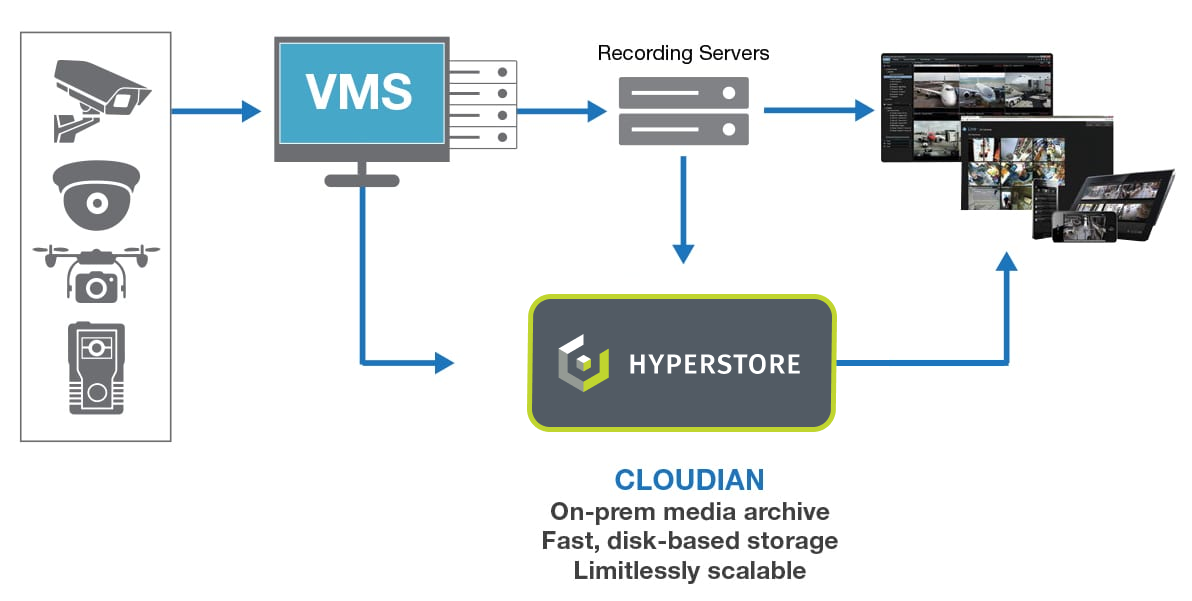The use of cloud storage for video surveillance has become an increasingly popular choice for businesses and homeowners alike. There are many advantages of using cloud storage over traditional methods. As technology advances, the capabilities of cloud storage are expected to expand even further.
This article will provide an overview of what cloud storage is, how it can be used, and tips on setting up a cloud storage system for you.
What Is The Safest Way To Store Videos?
The safest way to store videos is to make multiple copies and store them in different locations. Either use a secure cloud storage service that offers encryption and multiple layers of security. One such service is pCloud lifetime, which offers lifetime storage and allows you to store and access your videos from anywhere.
It’s also important to regularly check that the backups are working and to update them as needed. Additionally, using encryption to secure the videos can provide an extra layer of protection.
How Much Storage Do I Need For Video Surveillance?
The amount of storage you need for video surveillance depends on the resolution of the cameras, the number of cameras, and the duration of the footage retention.
Using the pCloud family discount can help reduce the amount of physical storage required on-site, as the footage can be stored remotely.
A general rule of thumb is to have at least 1TB of storage for every 10 cameras recording in HD resolution. Additionally, many cloud providers offer the option to store footage for a limited time, typically 30 days, which also helps to control storage usage.
How To Use Cloud Storage For CCTV?
Using cloud storage for CCTV involves connecting the surveillance cameras to a network video recorder or a digital video recorder, which sends the footage to the cloud. Here are the general steps to use cloud storage for video surveillance:
- Choose a cloud storage provider that offers CCTV integration, such as pCloud.
- Set up an account with the provider and configure the necessary settings to connect the NVR/DVR to the cloud.
- Connect the cameras to the NVR/DVR and configure the recording settings.
- Test the connection and make sure the footage is being sent to the cloud.
- Monitor the footage remotely using a web interface or mobile app provided by the cloud storage provider.
It’s important to note that a stable and high-speed internet connection is required for the cloud storage of CCTV footage. Also, check the provider’s security and privacy policy to ensure that the footage is stored and transmitted securely.
Is Cloud Storage Safe For Security Cameras?
Cloud storage can be a safe option for security cameras, as long as proper security measures are in place. Many cloud storage providers, such as pCloud, use encryption to protect the footage both in transit and at rest. Additionally, many cloud providers offer secure access controls, such as password protection and two-factor authentication, to limit who can view the footage.
However, it’s important to be aware of the potential risks associated with cloud storage. For example, if the cloud storage provider experiences a data breach, the footage could be exposed. Additionally, if the user’s account is compromised, an attacker could gain access to the footage.
Always ensure the safety to use cloud storage for video surveillance. It’s crucial to choose a reputable provider with a strong security track record and use a unique and strong password. It’s also important to check the provider’s security and privacy policy and to ensure that the cameras are set up and configured securely.
How Do You Store Surveillance Footage?
There are several ways to store surveillance footage, including using cloud storage, local storage, and a combination of both.
Using cloud storage for video surveillance is a popular option, as it allows for remote access and eliminates the need for physical storage on-site. To store surveillance footage using cloud storage, you would need to:
- Choose a cloud storage provider that offers CCTV integration, such as pCloud.
- Set up an account with the provider and configure the necessary settings to connect the Network Video Recorder (NVR) or Digital Video Recorder (DVR) to the cloud.
- Connect the cameras to the NVR/DVR and configure the recording settings
- Test the connection and make sure the footage is being sent to the cloud
- Monitor the footage remotely using a web interface or mobile app provided by the cloud storage provider
Another option is to store the footage locally, either on a Network Attached Storage (NAS) device or on an external hard drive. This option allows for the footage to be stored on-site and can be more secure, but it also requires more maintenance and can be difficult to access remotely.
A combination of both cloud and local storage can also be a good option as it allows you to store a copy of the footage in the cloud for remote access, and another copy on-site for added security.
Conclusion
In conclusion, using cloud storage for video surveillance can be a convenient and cost-effective way to store and access footage remotely. By choosing a reputable provider that offers CCTV integration such as pCloud, you can easily connect your cameras to the cloud, monitor the footage remotely, and benefit from the added security features such as encryption and access controls.