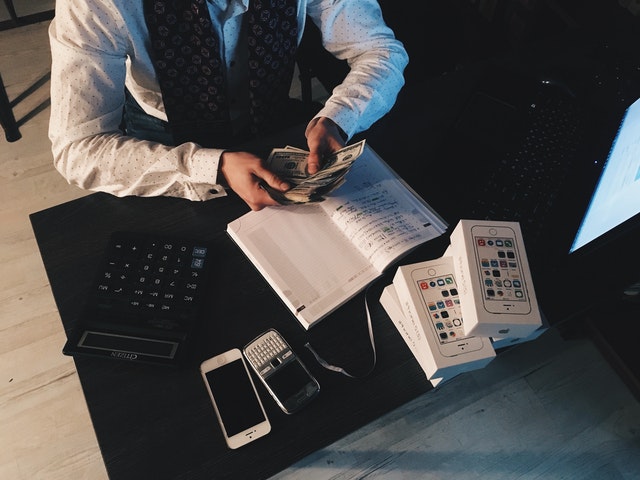As a business owner, you know that keeping your books in order is essential to your success. But, as your business grows, handling accounting and financial tasks can become overwhelming. That’s where software comes in. Several programs can make bookkeeping and other financial tasks more straightforward.
1. Centrex
Centrex is a comprehensive loan servicing software that can easily integrate into your accounting department. It offers many features to help you manage your loans more effectively, including report customization, emailing reports to users, creating grouping options, and exporting reports to the Reports tab.
With this software, you can also create custom filters and options to suit your specific needs and save accounting reports for one-click viewing. Additionally, Centrex offers excellent customer support, making it a great choice for businesses that require assistance with their loan servicing.
2.QuickBooks
QuickBooks is software often used in accounting departments. It is a quick, easy-to-use program that helps with invoicing, billing, and other money-related tasks. It has many features that can help you manage your finances, including accounting, inventory, payroll, and tax filing tools. Furthermore, it also tracks your bank account activity, expenses, and budget.
Whether you are a small business or a large corporation, QuickBooks can help you manage your accounting needs. It is essential for any business that wants to stay organized and on top of its finances. In addition to its various features, QuickBooks is also famous for its reliability- an essential quality in any software used for accounting purposes.
3.FreshBooks
FreshBooks is software with over 30 million users; it has been around for over a decade. The software is cloud-based accounting software that can help to manage invoices, payments, and expenses. It is simple to use and can be up and running in no time. It is an excellent tool for small businesses and freelancers who need to keep track of their finances.
FreshBooks integrates with many other applications, such as PayPal, Google Drive, and Slack, making it easy to organize your business. The software also offers a mobile app to access your account from anywhere. FreshBooks has a long list of satisfied users and offers outstanding customer support.
4. Xero
Xero is a software that can help you in accounting departments. It is a cloud-based software that makes it easy to keep track of your finances. Xero is also very user-friendly, which means that you don’t need any prior experience in accounting to be able to use it.
Another great thing about Xero is that it integrates with many other software, making it even more convenient. It offers a variety of features, including invoicing, tracking expenses, and reconciling bank statements. Overall, Xero is an excellent option for businesses of all sizes.
5. Wave Accounting
Wave Accounting is a piece of software that can assist your accounting department. It is a cloud-based program that makes it simple to manage your finances. Plus, it’s completely free! The software includes several features, including invoicing, expense tracking, and report generation. It also integrates with other applications such as Google Drive and PayPal.
Wave Accounting is a versatile tool that can help you manage your finances in various ways. It is simple to use and has many features that can help you manage your finances. It is also an exceptional choice for small businesses or those with little experience with accounting software. Finally, while keeping your cash flow organized, the software is helpful during tax season because it can help you track expenses and generate reports.
6. Microsoft Excel
Microsoft Excel is an excellent option for businesses needing more flexibility than QuickBooks offers. It enables you to create customized spreadsheets with all the formulas and functions you need to track your finances. You can also use Excel to create charts and graphs to visualize your data.
And because it’s part of the Microsoft Office suite, you can easily integrate it with other software you may use, such as QuickBooks. Excel is a more complex program than QuickBooks, so it may take some time for you and your team to get up to speed on how to use it.
Bottom line
No matter the size of your business, it’s essential to have accurate and up-to-date financial records. These six pieces of software will help you keep your accounting department running smoothly.