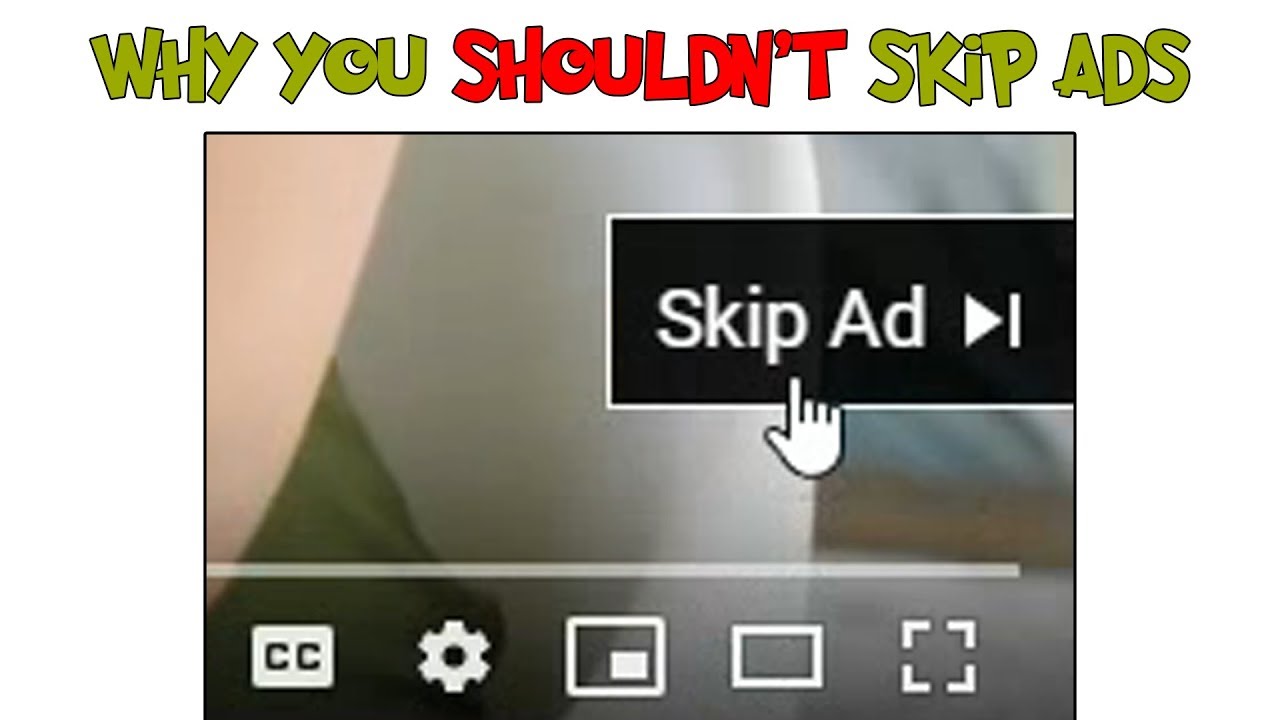Skip Ads On YouTube
YouTube is a powerful media platform that drives billions of users to view content. YouTube has been around for quite a while now and has consistently grown thanks to advertising. We have all been interrupted in the middle or at the start of a video with an ad before. But we can’t skip them.
YouTube Ads under 30 seconds don’t have a skip button. Advertisers are using shorter ads now to get more vast viewership by YouTube users. Longer Ads have a skip button available after 5-10 seconds on a video.
There are alternatives to viewing ads that include an upgrade to YouTube Premium or installing an adblocker. We will explore both options to determine the best way to handle YouTube ads.
While YouTube is the place to go for video content, we can be stuck watching some painful ads in the process. As YouTube continues to remove the “Skip Ad” button from more videos, this only increases the necessity to find alternative ways to view.
We will explore both YouTube Premium and Adblockers to determine which option is the best choice for you.
Why does YouTube have ads?
Before YouTube started expanding with so many different product offerings, ads were their sole option for monetization. It also incentivizes content creators to make and post new videos on the platform.
Without ad revenue to offer creators, they would not earn a share of income from their audience, and it would make it harder to be successful as a YouTuber.
Now that YouTubers can get a percentage of their ad revenue, they have the power to place ads throughout their videos as often as they want to try and monetize specific videos more.
An open platform like YouTube relies heavily on creators making new content. Without new content, the platform would struggle to attract visitors.
YouTube continues to develop new products to make subscription revenues now. They also keep testing new ways to display ads, like removing skip ad buttons from some ads to force viewers to watch the advertisements for longer.
How do I remove ads?
There is a straightforward method to removing ads and a workaround method to remove ads.
The simple way is to upgrade your YouTube account to YouTube premium. YouTube Premium is a small monthly fee option that shows no ads along with other cool features for those who use YouTube often.
The other method is to install an ad blocker on your computer. With an adblocker, you will not see these dreaded ads when you view new videos on YouTube. Ad Blockers can block advertisements in web browsers like Google Chrome.
There are other hacky methods to skip ads, like fast-forwarding the video to the end and then rewinding to the beginning. This option is said to stop ads, but we found it to be inconsistent.
Another method was to include a period in the URL after the .com part of your video link. On occasion, this did work. But again, we found this method to lack consistency and become a nuisance to do this every time to watch a new video on YouTube.
What is an adblocker?
Ad blockers are software programs installed to hide ads from websites that the users visit. This software is built as a plugin or add-on for web browsers and is widely available on all popular ones like Chrome, Firefox, etc.
Ad blockers use filters that analyze and determine what is qualified as an ad to block or hide it for the user. The software uses an “allowlist” or “blocklist” URL to make the decision.
When you log onto a website, the software will check to see if this website is on a filter list. If so, ad content gets blocked and does not even get downloaded onto the webpage. Ad blockers simply use rules to block specific content.
Ad blockers do not build or maintain the filter lists. A third-party company creates filter list data.
Do ad blockers work?
Ad blockers do work and decrease the number of ads you will see on a page. Not only does adblocking software target ads, but it can increase page load times and data security. Advertisers use data to target specific demographics with their ads. Ad blockers protect your privacy.
Ad blockers have become so effective that controversy has surfaced about the ethics behind them. Some argue that blocking ads will damage the future of the internet because of vendors’ inability to monetize and advertise properly.
Without ads, free content could become more scarce as publishers struggle to monetize their platforms. For now, ad blockers are here to stay and prove to be an effective method to skip ads on YouTube for those looking for a solution.
What is the best ad blocker?
Now that you are intrigued by the power of an adblocker, we must find the best one to use to make your YouTube experience even better. There are many different choices, and they all serve other purposes on the market.
The two best ad blockers for YouTube are AdBlock and AdLock.
AdBlock is a browser extension on the rise recently. It can be installed on major browsers like Chrome, Safari, and Firefox, to name a few. It has all preset filter lists to choose from to make it easy to set up and get started right away. The lists are configured for day one set up to start blocking most online ads instantly.
AdBlock also comes with added features like social media and malware filters. Also, there is a whitelist feature to allow specific advertisers to display still if you would like. Ad blockers that work on YouTube are surprisingly rare, but AdBlock has it figured out.
AdBlock is one of the top options for online video content to block ads.
AdLock is another option that functions as independent software, not a browser extension. It can be installed on individual devices to make them ad-proof. This is an excellent upgrade because, beyond just YouTube, AdLock will block ads in all other apps you use too.
AdLock is available for a low price of $20 for the entire year with a free trial to get started. If you would like protection beyond just the web, AdLock might be the best choice for you.
What is YouTube Premium?
YouTube Premium is a new subscription service offered to give upgraded features to avid YouTube customers. Some of the features include:
- Ad-free usage: Watch your favorite content on the platform without the hassle of ads interrupting your experience.
- YouTube originals: Unlimited access to all YouTube content, including exclusive originals
- Background play: The ability to close the YouTube app on your mobile device and still play your video in the background.
- Download videos: Download videos for later viewing offline.
- YouTube Music Premium: Unlimited access to this service too.
YouTube Premium pricing starts at $11.99 per month for an individual plan, and prices increase for additional users and family plans. Because creators rely on ads so heavily to make revenue from YouTube, Premium is a way to eliminate ads without stifling your favorite creators.
Is YouTube Premium worth it?
YouTube Premium offers a lot of upgrades and exclusive access to the platform for avid users. Whether it is worth it depends entirely on how often you use the service. For those who consistently listen to YouTube on the mobile app, the background play features are very convenient.
With more long-form content being released, it provides a new way to listen to long videos without having to leave your YouTube app open.
Desktop users get the benefits of watching content without ad interrupts, as do mobile users, and with ad revenues on the decline, creators are forced to put even more ads into their videos. If you are seeking an uninterrupted viewing session, a premium might be worth it.
We do not recommend upgrading the YouTube originals feature. This is a relatively thin library, and YouTube has a lot of work left to do to entice new users with it. As more content gets released, this could be an additional benefit to try the service.
What’s the best browser for YouTube?
The two best browser options to watch YouTube videos are Google Chrome and Opera.
Google Chrome does help ads target viewers better but it provides quick speeds with almost no buffering times. There are extensive features to ensure high-quality video at the best speeds. There are many extensions available for video viewing too.
Google Chrome a 1080p extension too for more high-quality video viewing without sacrificing performance.
Opera is a more underrated web browser to consider. This browser is built with video in mind. There is an option to pop out videos into separate frames for better viewing you get free articles on this site’s capabilities.
Turbo Mode can also be used to save bandwidth on your device while watching YouTube videos at high speeds. Opera also comes with a built-in adblocker to save users money instead of buying their own.
Opera also configures with Google Chrome extensions so users can get the best of both worlds when using Opera.